I have a small design problem on the 2 step order form. Some elements go outside:
And your new tool (really great idea!!) is buging for me when trying to give my own adress, try it there:
It shows the right address but after that , it don’t put it on the right field.
When using the clickfunnel complete “shipping adress” element it work, but not when putting each field on my own. And I need to do it like this for having the possibility to translate the “country” field.
I see that  I think can find a solution to that and rollout another update this weekend
I think can find a solution to that and rollout another update this weekend 
Concerning the other issue of “Smart Address” it’s awkward! but it’s still beta  Will be using your own page as a case study to fix the issues on it, so stay tuned.
Will be using your own page as a case study to fix the issues on it, so stay tuned.
Hi @Antoine_Morales Could u please tell if your page is using any other 3rd party scripts or something weird!!!
for some reason, there is something preventing our app on your page! so could u please double check and let me know 
There was some small script from the template, I just removed it, now there is nothing else!
HI. I made settings as described here One click upsell hack for PayPal Plugin in Clickfunnels but after successful payment I getting to the fallback url, not to OTO page how it should. What could be wrong ? It’s impossible to use such paypal integration if user will miss any upsales or thank you pages.
Ok so I believe the issue in there, is that you probably didn’t setup any OTO on our App  did you?
did you?
Please confirm, and also send me your link if that isn’t the case so I can check it in person and see what’s wrong 
hope that helps!
– @yassine
No, I didn’t yet. Ok, will add an OTO and will come back if not help. Thank you
Thank you Yassine. It works.
Could you please help with one more thing. If we want to have to products on our sales page, like “Full price product” and “Subscription product x 3 month”. I don’t understand how to connect “Full price product” to “Full price product PP” and at the same time “Subscription product x 3 month” to “Subscription product x 3 month PP” ?
That’s super easy  in fact easier than Stripe.
in fact easier than Stripe.
On Funnelish, create a new product as a subscription with 3 months as the recurring months
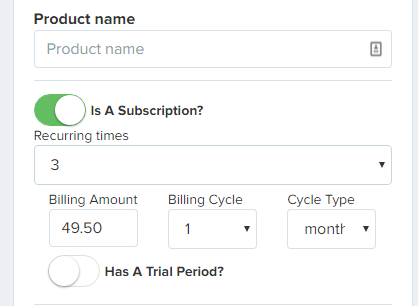
And create another product as the one time fee product… the way you do it already…
make sure to connect both products subscription and one time fee to CF the same way you did already.
Just within CF, there is no such thing as recurring for Stripe or Paypal same. so simple set the price to be anything you want (on CF) could be the first month or the average order value or any significant value you want. after all all the numbers you see on CF are only seen by “you” not your customers.
Yassine I saw you correct all, it’s really great thank you!! Last small thing with the address:
In German, we put the home number after the name of the street:
Hohenzollernring 62
But your app automatically “correct” that to the standart englisch street number street name format:
62 Hohenzollernring
It would be better, if it was possible to let it like the people wrote it and not change the format automatically. I don’t know for other language, but maybe is the german language not the only one with this particularity…
Interesting, just for our Smart Address app, we strictly load addresses from Google Maps  using the standard format provided by Google.
using the standard format provided by Google.
And the point from that is that your customers might just input something like this:
“Hohenz”
And our app will automatically guess the rest of the address.  after all the point from this app is to not have to write your address letter by letter.
after all the point from this app is to not have to write your address letter by letter.
In general it only takes writing a letter or two for our app to load the correct address, since we also use current customers address from which they are accessing your website to better guess the accurate one  But if you have some good case study which I can base my work upon it will be great if you could write a new “topic” on the community and we & other members can discuss it out.
But if you have some good case study which I can base my work upon it will be great if you could write a new “topic” on the community and we & other members can discuss it out.
 – @yassine
– @yassine
Thanks Yassine it’s ok so!
I have a problem, today the plugin is not working anymore and I don’t change anything, can’t understand what happening?? Buch "Geige lernen mit Erfolg als Erwachsener"
I check all but all is fine and like I said, it was working for 2 days and I didn’t change anything…
Today early morning we rolled up an update for a new feature on our Paypal Plugin, which caused an issue on older Funnelish funnels using the Paypal plugin.
The issue has been solved, your funnels should be working just fine now, I’m so sorry about this downtime. and please let me know if there are any other issues.
Best,
– @yassine
Hi Yassine ok great! Now it’s working but there is still 2 issues:
- The translation is not showing
- The Order Summary is not working
I saw that you add some new apps, would love to see some informations about them!
Thanks,
Antoine
Hello Yassine, just tried the plugin now with creditcard and paypal, none of them worked…
I hope it’s some failure I made. For the moment I still didn’t use the plugin, but after I’m in live mode, I have to be sure that it’s always working, with NO downtime… I could do the same with paypal button and it would allways be working. Just not so nice.
One question too, will your app activate the E-Mail integration I create on clickfunnel under the paypal product configuration? Or will I need to create some Zappier integration for having it working?
It’s going to work just fine, the email integration (for your paypal products) will get triggered.
As for downtime:
The app is safe to use, and it behaves just like a Paypal button, in worst scenario if it goes down your funnel will still keep working just fine, the issue that has happened earlier was just a very temporary “mistake”  and it got resolved on time.
and it got resolved on time.
For that please use the “Translator” under “Tools”.
Our own order summary, and many more functionality (to improve the looks of your funnel) is integrated within our “Fancify” app, feel free to test it out. in case you are some 3rd party scripts that interfere with that preferably remove it.
Generally, it shouldn’t be interfering with any code you have, unless both our apps and the custom codes you’re using are both trying to “modify” same areas/sections of your funnel step.
Hope that helps!
Can you clarify that, I see you have a very weird landing page (maybe trying to copy the one from Expert Secrets Book). Just as far as I can see it doesn’t seem like a working funnel step at all!
Doesn’t look like a 2 step order form, nor it is a “normal” checkout page/order form!
So just wondering, did you make that funnel yourself? or bought it? or found it on CF’s templates!
In general if a funnel isn’t working for stripe (in the normal case) it’s almost impossible for it to work using our apps 
Ok yes it’s the share funnel version of expert secret and it’s not working, just disabled the plugin for checking this… I will fix this and normally it should work fine with the plugin too after that!
Ok nice I will test the “fancify” app! The translation was not working earlier today, but it work now!