Updates
Add multiple payment gateways in ClickFunnels
04 June 2021
Taylor

Funnelish Pay, a great alternative!
As a consumer, you probably have a lot of expectations for brands that you choose to give your money to.
How quickly does the page load, are there any reviews, is the page appealing…
But the main decider on whether or not you buy a product usually lands right at the end, when the time comes to pay.
ClickFunnels can help you create beautiful sales funnels, but I’ve always found that their checkout page options lack variety in both design and accessibility.
We were frustrated with this and felt more could be done to customize this section of our funnels.
We decided we wanted to create our own check-out experience, instead of relying on ClickFunnel’s limited options. So that’s how Funnelish Pay was built: a unique, e-commerce customized check-out experience. Funnelish Pay is meant to make your visitors become customers by simply allowing them a smooth, easy, and clean check-out process.
How do I add a PayPal button on ClickFunnels?
My absolute favorite part of Funnelish Pay has got to be how simple it makes it for us on the back-end.
Simply turn it on in your Global App section.
Turn it on inside your Funnel App section.
Select your theme and connect your desired payment method.
For instructions on how to connect payment gateways, you may click on the links below:
– Stripe
– Paypal
– PayFast
– Cash On Delivery
Does ClickFunnels integrate with PayPal?
In theory, yes. Practically speaking though, it is far from perfect. 🙁 Your options are limited and you can’t offer multiple payment options to your customers at all. That’s why we came out with Funnelish Pay.
Funnelish Pay allows you to offer PayPal along with Credit Card in a very optimized check-out experience, that has lead our users to gain in average 30% increase in sales by simply turning that app on.
On top of that, with Funnelish Pay you can also offer the Cash on Delivery option.
Our check-out experience is aimed to solve a few different problems:
Offer multiple secure methods of payment in a simple checkout process to make sure every customer has an accessible way to pay
Eliminate the need to create your product on ClickFunnels and then have to upload it to Funnelish
Present a beautiful checkout process that is efficient in the back-end
Should I add PayPal to my website?
Definitely yes!!! It is over studied, researched, and proven that offering your customers an extra payment method will considerably increase your conversion rates.
Our solution, Funnelish Pay, encompasses a LOT of features…
We figured out how to solve the issues we were faced with, and then make it even better.
With Funnelish Pay you can integrate your Stripe, PayPal, and/or PayFast accounts to offer secure payment processing for your customers.
Offering PayPal through Funnelish Pay creates an absolutely smooth process for your customers.
You can even offer Cash On Delivery as a payment method for customers who have no method to pay online — I mean it when I say we’ve made buying online accessible to everyone.
We’ve completely eliminated the need to add your products into ClickFunnels or have to connect your Stripe!
You’ll also be able to track each purchase and what payment method was used inside of Funnelish. Adding subscription products is easily done inside Funnelish and integrates with Stripe.
Your customers will still be able to purchase one-click upsells and get to see a breakdown of what they purchased on their order confirmation page.
We’ve taken steps to ensure that the payment process is still visually appealing to customers as well! We currently offer two themes for the checkout area: dark mode and white mode.
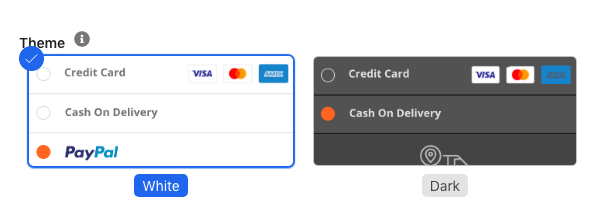
Join our Facebook group and our forum to hear more about the awesome apps that we release!
Taylor
Boost your eCommerce
sales today

24/7 support

No credit card required

Cancel anytime

24/7 support

No credit card required

Cancel anytime